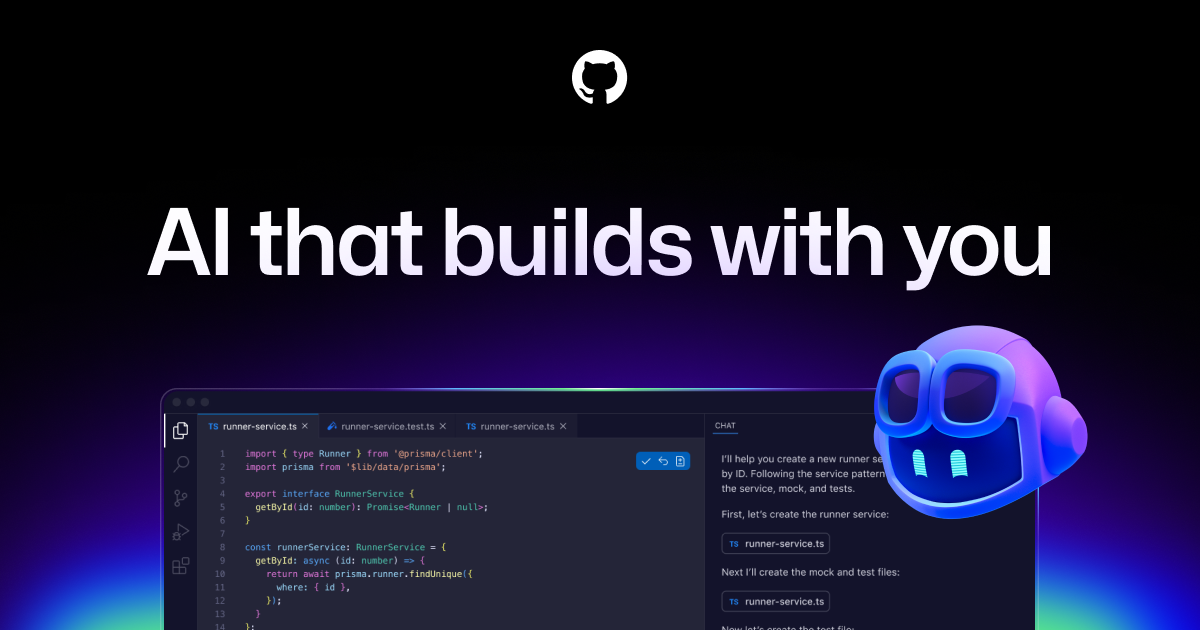
What is GitHub Copilot
GitHub Copilot is a cutting-edge, AI-powered assistant designed to revolutionize the software development process. Developed collaboratively by GitHub, OpenAI, and Microsoft, this intelligent tool integrates seamlessly into popular IDEs, helping developers write, debug, and optimize code more efficiently. Copilot serves as a contextual collaborator, offering intelligent suggestions based on repository data, user prompts, and coding context. Whether you're creating new code, refactoring existing projects, or reviewing code quality, GitHub Copilot streamlines workflows, allowing developers to focus on innovation and problem-solving.
Key features
Agent Mode: Automates coding tasks by writing, testing, and iterating on your code in the background.
AI-Powered Code Suggestions: Provides context-aware code completions, helping users write clean, efficient code.
Chat Assistance: Engages in real-time dialogue to clarify concepts, generate ideas, or solve coding issues.
Multi-Model Integration: Offers the flexibility to switch between models like Claude 3.7 Sonnet and Google Gemini 2.5 Pro for speed or depth as needed.
Code Review: Identifies bugs and vulnerabilities before human review, ensuring higher code quality.
Next Edit Suggestions: Maintains consistency by highlighting the ripple effects of code edits across your project.
IDE Compatibility: Integrates with Visual Studio Code, Visual Studio, JetBrains IDEs, Neovim, and more.
Code Referencing: Matches suggestions to public repositories, complete with license information for compliance.
Secure Code Handling: Allows developers to opt-in to features that align with their risk tolerances, ensuring intellectual property protection.
Pros
Enhances developer productivity by automating repetitive tasks and suggesting optimized solutions.
Integrates seamlessly into popular development environments for frictionless adoption.
Supports collaborative coding with intelligent insights and automatically generated pull requests.
Includes robust security features like filters for detecting insecure coding patterns.
Gain flexibility with multiple AI models to handle a wide array of development challenges.
Cons
Smaller-scale developers might find certain advanced features less essential.
Requires an understanding of best practices to optimize its suggestions.
Non-English users may experience lower quality in natural language prompts.
Who is using GitHub Copilot
GitHub Copilot is trusted by millions of developers and cutting-edge organizations striving for efficiency and innovation in software development.
Software Developers leveraging AI-powered coding assistance for productivity.
Open Source Community streamlining collaborative coding efforts and maintaining high project quality.
Businesses and Enterprises aligning GitHub Copilot for robust policy and license management.
Educators and Students learning and teaching efficient coding practices through hands-on AI assistance.
Freelancers optimizing time and focusing on delivering high-quality products quickly.
What makes GitHub Copilot unique
GitHub Copilot stands out as more than just a coding assistant—it’s a comprehensive AI collaborator. Unlike other tools, Copilot integrates natively into the GitHub ecosystem, enabling seamless synergy between repository management, issue tracking, and real-time code generation. The Agent Mode truly transforms coding workflows by not just suggesting enhancements but actively engaging with pull requests, running tests, and ensuring code meets project criteria—all autonomously. Its multi-model approach gives developers the flexibility to optimize performance or solve complex problems, while built-in security measures like the code referencing filter uphold responsible and compliant AI usage. GitHub Copilot doesn’t merely assist—it becomes an invaluable team member in any development environment.
Ratings
G2: 4.8 out of 5
Capterra: 4.7 out of 5
TrustRadius: 4.6 out of 5
Product Hunt: 4.9 out of 5
AlternativeTo: 4.8 out of 5
Conclusion
GitHub Copilot redefines the future of software development, blending intuitive AI guidance with seamless IDE integration. Whether you're a solo developer or part of an enterprise team, it enhances project workflows with features like Agent Mode, context-aware suggestions, and multi-model flexibility. By focusing on productivity, innovation, and security, GitHub Copilot empowers developers to deliver quality code faster without compromising intellectual property protections or compliance. Elevate your coding experience with GitHub Copilot, the ultimate AI partner for developers worldwide.
Visit website